Measures to check for deviation from operating area
Check whether you have actually left the operating area.
Check whether the robot has actually moved out of the operating area.
If a soft limit error also occurs at the same time, the robot has left the operating area.
Move the robot into the operating area using appropriate manipulation.
The operating area varies depending on the robot model. Therefore, the installation location of the limit switch may be different, so please refer to the “Operation Range Restrictions” section in the maintenance manual of the robot.
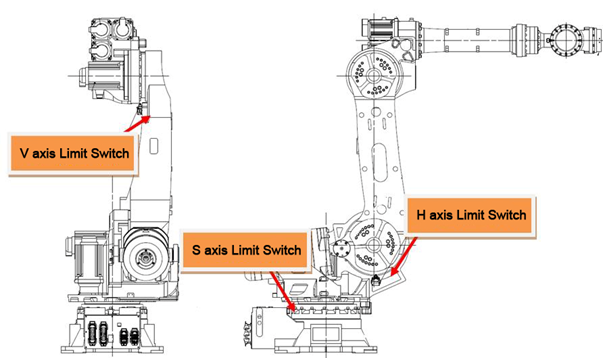
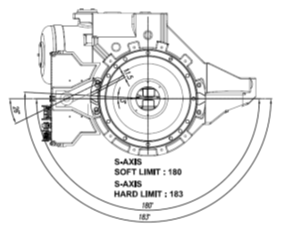
Recovery method when leaving the operating area
To move the robot while the hardware limit switch is on, execute the following conditions and order.
- First, enter the system in manual mode.
- Hold the enabling switch on the teaching pendant.
- In this state, turn the motor ON.
- Use the jog keys to move the robot into the operating area.