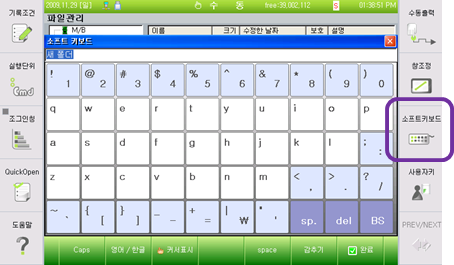How to back up programs to USB
Here's how to back up motherboard files to USB memory:
- Insert USB into teach pendant

a) TP520

b) TP511
- When the USB is recognized by the TP, the following icon will appear on the screen.
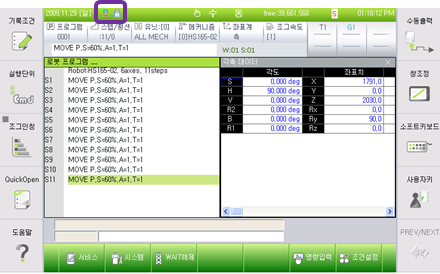
- To back up files, go to Service - 5. File Management and you will see a screen similar to Windows Explorer.
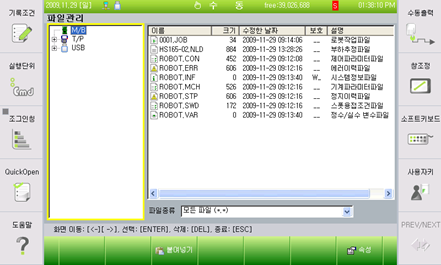
- Here, you can copy the files shown on the M/B and insert them into the USB.
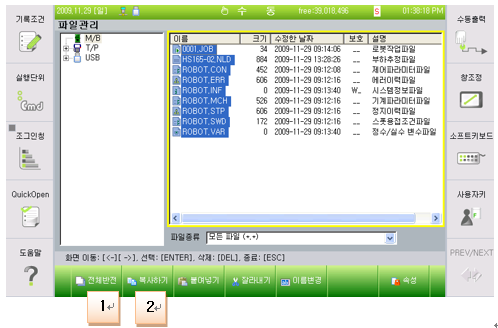
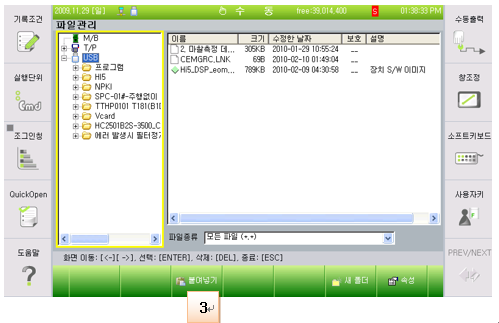
- You can create a new folder on USB like Windows Explorer, and change the folder name using the soft keyboard.